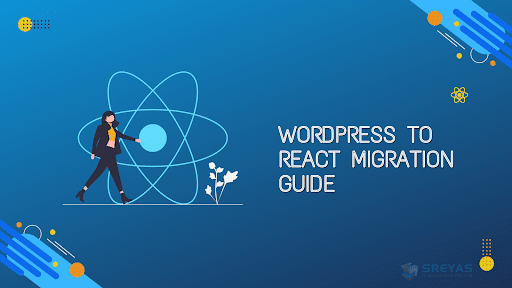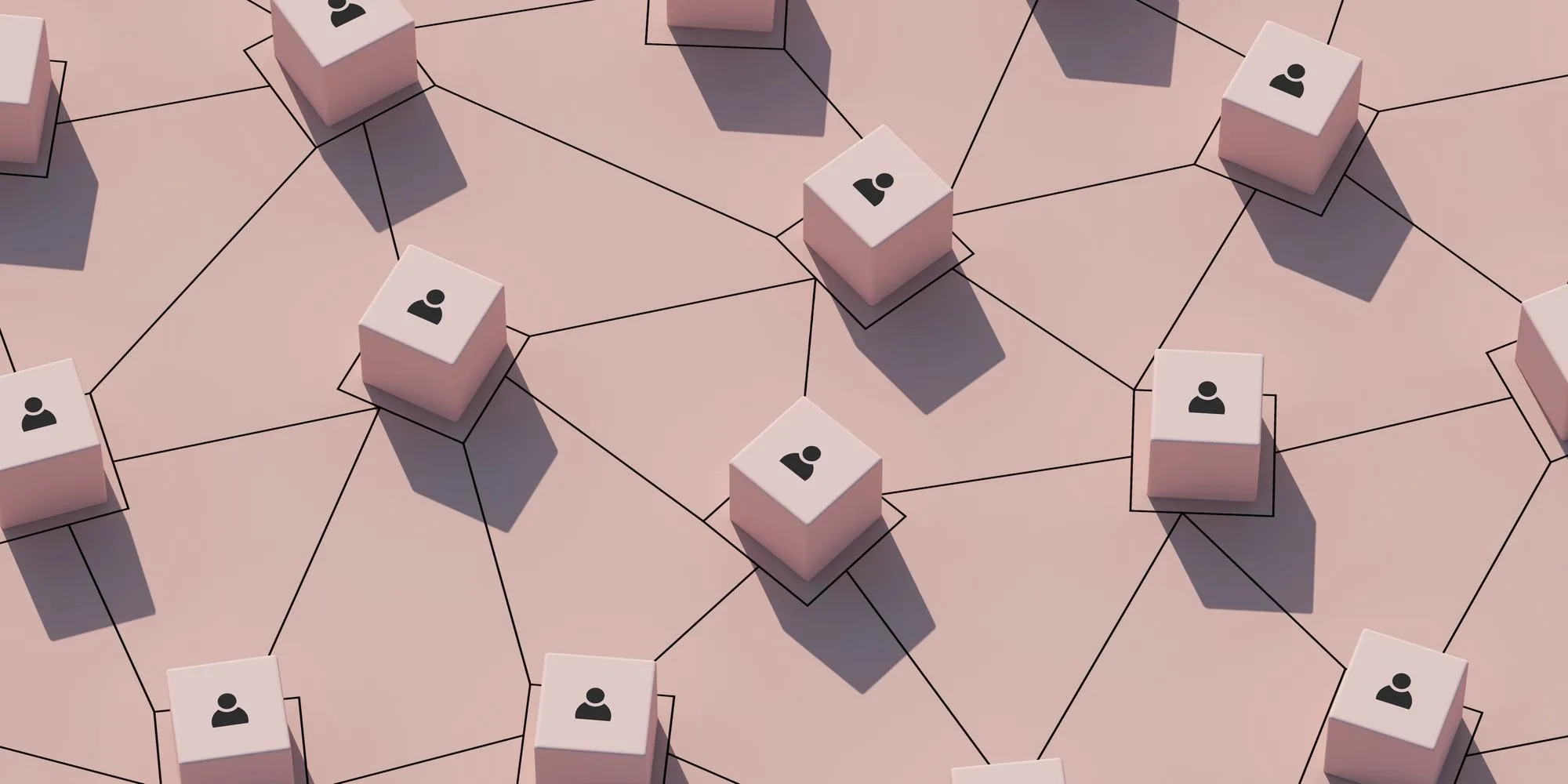To keep your Android app’s overall appearance and feel consistent and user-friendly, you must establish clear and practical UI/UX design principles. Include the following essential components in your UI/UX design guidelines
Color Scheme:
Give details on primary and secondary color selections, their usage, and any HEX or RGB values. To guarantee readability, give instructions on text and backdrop color choices.
Typography:
Provide the fonts and font size for heading, body text, and other UI components. Give specific font styles and weights for various usage situations.
Layout Guidelines:
Specify the margins, spacing, and grid system to keep the layout consistent. Describe the use of restrictions for various screen sizes and orientations in XML layout
Iconography:
Give a list of authorized icons together with usage guidelines. Give the icons dimension and stylistic specifications
Navigation:
Give specific information about the navigation system, including how tabs, drawer, and bottom navigation bars are used . Describe the back-and-up navigation process.
Buttons and Interactive Elements:
Give an explanation of the common button styles, including their size, shapes, and states (such as normal, paused, and disabled). Describe the process of creating interactive components like switches, radio buttons, and checkboxes
Forms and Input Elements:
Give details on the form field layout input validation and error management. Give instructions on how to use placeholder text and input masks
Images and Multimedia:
Describe the format and image resolution requirements for the different app sections. Five instructions on how to use multimedia, including playing back audio and video
Animation and Transitions:
Explain how to use transitions and animations to improve the user experience. Indicate the use cases easing curves and duration of the animation.
User Feedback and Notification:
Explain the process of giving users feedback, such as progress indicators, error messages, and success messages. Describe how to use toasts and notifications
Accessibility Guidelines:
By offering recommendations for accessible design and testing, you can ensure all users’ software is usable. Emphasis on your adherence to the WCAG(Web Content Accessibility Guidelines.
Sreyas is a prominent software and mobile app development firm, boasting extensive expertise in UI/UX design. Our global presence allows us to offer a comprehensive range of services, including data migration, database management, web hosting, infrastructure management, and more to clients worldwide.