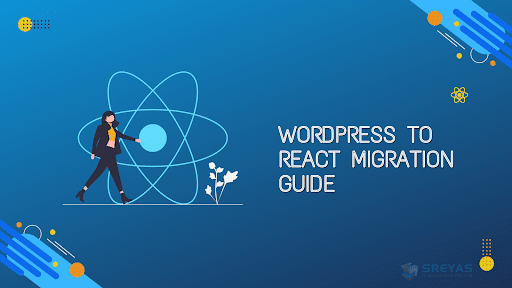Google developed the open-source Flutter UI software development kit, which allows developers to construct natively built desktop, web, and mobile applications from a single codebase.
Setup Flutter Environment
Make sure your computer is running Flutter. Visit the official website to download Flutter, then follow the installation guidelines.
Create a New Package
In your terminal, type the command flutter create --template=package to create a new Flutter package. This will provide you with a basic package structure to work with right away.
Define Package Metadata
You can define your package’s name, description, version, dependencies, and other details by editing the pubspec.yaml file.
Write Package Code
Write the package code by creating the features or parts you wish to have in your package. Keep your code modular and reusable, and divide it up into logical components.
Testing
To make sure your package performs as intended, write unit tests. You can take advantage of the Flutter built-in testing framework (flutter_test package, for example).
Documentation
Use doc comments and comments to document your package. This will make it easier for other developers to utilize your package and all of its features.
Publishing
You may use the pub publish command to publish your package to the Dart package repository (pub.dev) once it is ready. Ensure that you fulfill the publication requirements and have a pub.dev account.
Versioning
When versioning your package, adhere to semantic versioning principles. Every time you make modifications to your package, update the version number in the pubspec.yaml file.
Maintenance
Repair any reported problems or bugs and keep your package up to date with the most recent Flutter versions. Attend consumer input and make necessary improvements to your programme based on their recommendations.
Community Engagement
Use GitHub, social media, and forums to interact with the Flutter community. Improve the ecosystem by working with other developers and adding to other packages.
Contact Sreyas IT Solutions if you need to customize your mobile app to increase its UIUX. User-friendliness and customer satisfaction are the goals that help us to create many global customers all around the world. Different IT-related services like web and mobile app development, customization, website designing, SEO, and many more are provided by Sreyas.