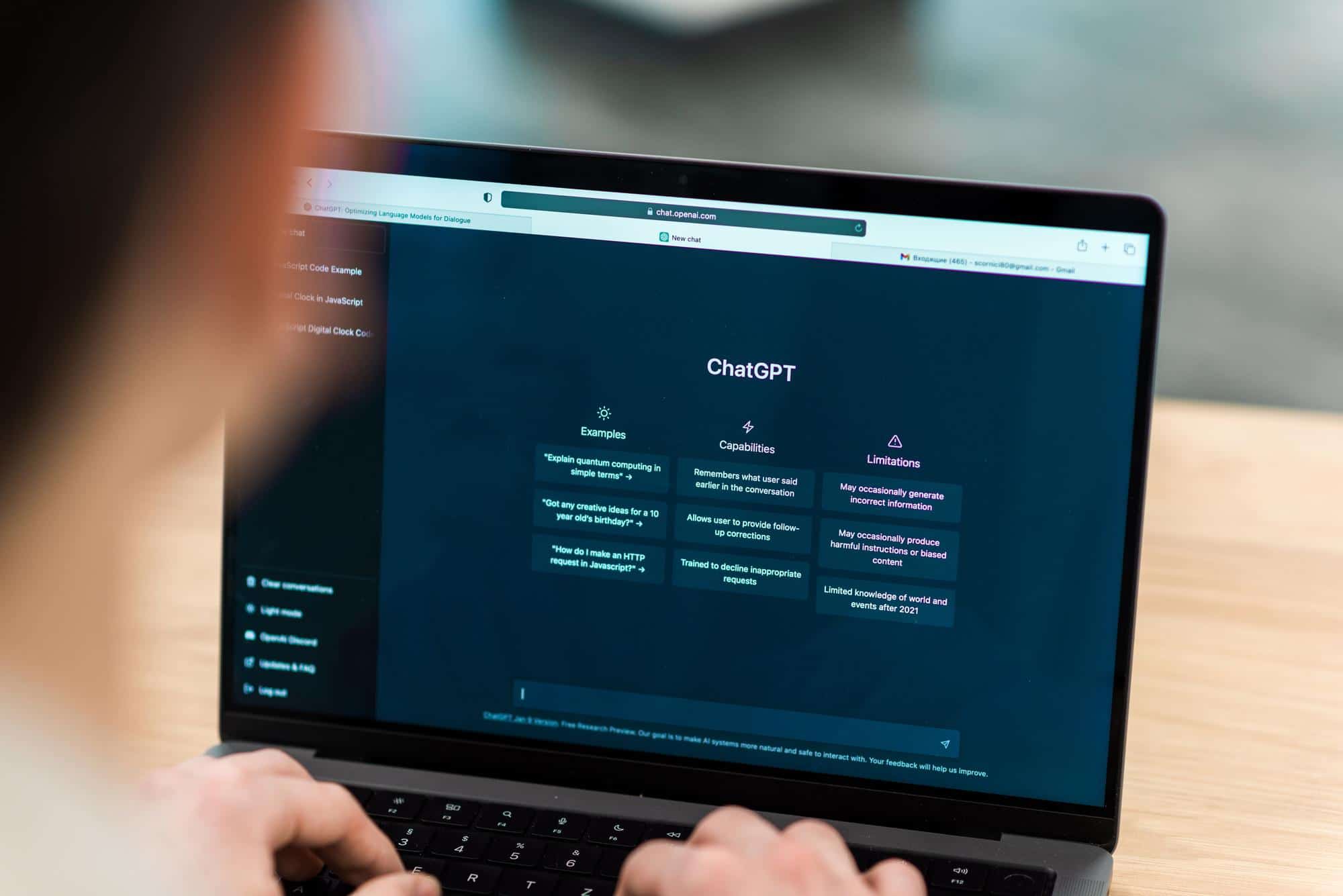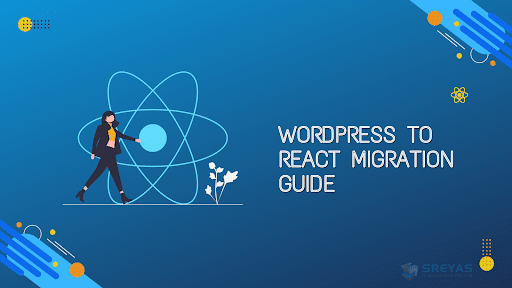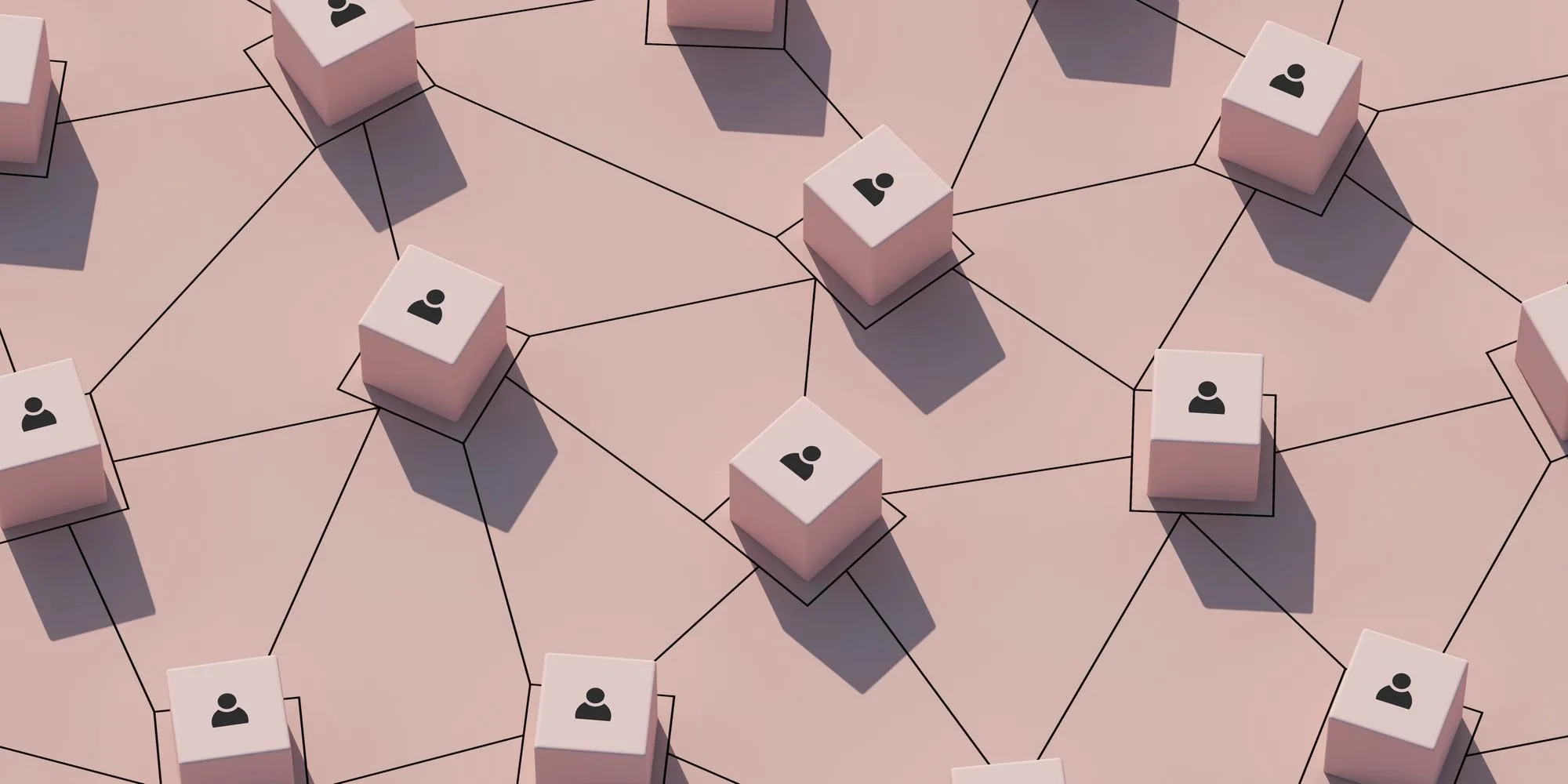What is ChatGPT?
OpenAI has created an AI Chatbot known as ChatGPT, which is built upon the architecture of “Generative Pre-trained Transformer 3.5” (GPT-3.5). GPT-3.5 has the ability to understand and generate text that resembles human language based on the provided input. It employs deep learning techniques to analyze and comprehend data patterns, allowing it to generate logical and relevant responses in various situations.
ChatGPT is versatile and can perform tasks such as answering questions, providing explanations, engaging in conversations, and other natural language processing functions. It is particularly useful for tasks that involve language understanding and generation. OpenAI has made ChatGPT accessible through an API, enabling developers to integrate it into different applications and services, thereby offering interactive and conversational experiences. People are leveraging ChatGPT for content creation, virtual assistants, customer service chatbots, and more.
This ChatGPT tutorial for Laravel aims to guide you on how to seamlessly integrate ChatGPT into your Laravel project, expanding its capabilities within the Laravel framework.
Integrate ChatGPT With Laravel 10
Set Up a New API Controller:
Create a controller to handle the Chat interactions using Laravel artisan command.
php artisan make:controller ChatControllerThe created ‘ChatController.php’ file in the app/Http/Controllers directory.
Integrate ChatGPT API:
You can use OpenAI’s API or any other chatbot API for this. For OpenAI, you need an API key. Install the guzzlehttp/guzzle package to make HTTP requests:
composer require guzzlehttp/guzzleIn your ChatController, use Guzzle or any other HTTP client to send requests to the ChatGPT API:
use Illuminate\Http\Request;
use GuzzleHttp\Client;
class ChatController extends Controller
{
public function chat(Request $request)
{
$client = new Client();
$response = $client->post('https://api.openai.com/v1/engines/davinci-codex/completions', [
'headers' => [
'Authorization' => 'Bearer YOUR_OPENAI_API_KEY',
],
'json' => [
'prompt' => $request->input('message'),
'max_tokens' => 150,
],
]);
$data = json_decode($response->getBody(), true);
return response()->json(['message' => $data['choices'][0]['text']]);
}
}
Configure Routes:
Update your routes to point to the ChatController:
// routes/web.php or routes/api.php
use App\Http\Controllers\ChatController;
Route::post('/chat', [ChatController::class, 'chat']);
Build a Frontend:
To send messages to the ChatGPT API, build a simple frontend form. For this, you may utilise Laravel’s Blade views.
Update Your Environment:
Add your OpenAI API key to your Laravel environment file (.env).
OPENAI_API_KEY=your_api_key_hereTest the Application:
Run your Laravel development server
php artisan serveConclusion:
The integration procedure entails developing a Laravel controller to handle chat interactions, configuring routes, building a frontend for user interaction, and sending HTTP queries to the ChatGPT API. Ensure suitable error handling and security mechanisms, and consider modifying the code for production use.
Keep in mind that particular information may vary depending on the Laravel version and ChatGPT API upgrades. Always consult the most recent documentation for both Laravel and the ChatGPT API to guarantee compatibility and best practices.