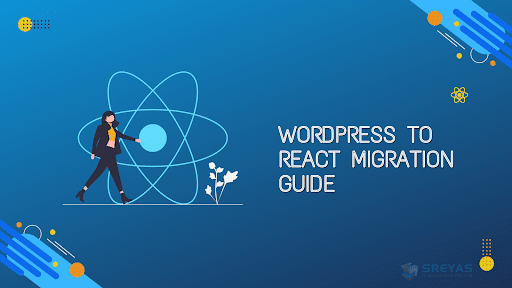Firebase Firestore provides a robust NoSQL database solution for building scalable and real-time applications. However, to harness the full potential of Firestore, it’s crucial to understand and implement effective indexing strategies. In this blog post, we’ll delve into the world of indexing, exploring its importance, best practices, and how it can significantly enhance the performance of your Firebase-powered applications.
Understanding Indexing in Firebase Firestore
What is Indexing?
Indexing is the process of organizing and sorting data to facilitate efficient query execution. In Firestore, it involves creating indexes for fields that are commonly used in queries. Thus proper indexing ensures that Firestore can quickly retrieve the relevant data, making your app more responsive and scalable.
Automatic vs. Manual Indexing
Firestore automatically creates single-field indexes for certain queries. However, for complex queries or those involving multiple fields, you may need to create composite (compound) indexes manually. We’ll explore when and how to use both types to optimize your application’s performance.
Best Practices for Indexing in Firestore
- Single-Field Indexing: Learn which fields are automatically indexed and when to leverage single-field indexes for efficient queries.
- Compound Indexing: Understand the scenarios where compound indexes are necessary and how to create them. We’ll explore real-world examples to demonstrate their usage.
- Sorting and Filtering: Discover how indexing plays a crucial role in sorting and filtering operations. We’ll guide you through creating indexes for sorting based on timestamps, author names, and more.
- Query Optimization: Gain insights into how well-designed indexes can significantly improve the speed and efficiency of your queries. Learn to analyze query execution plans to identify potential performance bottlenecks.
Deploying Indexes in Firebase
Explore the methods for deploying indexes in your Firebase project. Whether you’re using Firebase Hosting or need to manually create indexes in the Firebase console, we’ll guide you through the process of ensuring your indexes are up-to-date.
As you embark on your journey to optimize query performance in Firebase Firestore, deploying and maintaining indexes is a crucial step. In this section, we’ll explore various methods for deploying indexes in your Firebase project, whether you’re using Firebase Hosting or manually creating indexes in the Firebase console.
Automatic Index Deployment with Firebase Hosting
If your project leverages Firebase Hosting, deploying indexes can be seamlessly integrated into your deployment process. Here’s a step-by-step guide:
- Enable Automatic Index Deployment:
- Ensure that your Firebase project is set up and connected to Firebase Hosting.
- Include Firestore Rules in Your Hosting Deployment:
- In your
firebase.jsonfile, make sure to include the Firestore rules along with the hosting configuration.
- In your
- Deploy Your Project:
- Run the deployment command, typically
firebase deploy.
- Run the deployment command, typically
- Automatic Index Deployment:
- During the deployment process, Firebase Hosting will automatically deploy your Firestore indexes along with your hosting configuration.
Manual Index Creation in the Firebase Console
For scenarios where automatic deployment is not applicable, or if you need to create indexes manually, follow these steps using the Firebase Console:
- Access Firebase Console:
- Navigate to the Firebase Console.
- Select Your Project:
- Choose the Firebase project associated with your application.
- Go to Firestore:
- Click on “Firestore” in the left navigation menu.
- Navigate to Indexes:
- In the “Database” section, select the “Indexes” tab.
- Review Required Indexes:
- Firebase will display any required indexes based on your queries. Click on the “Create Index” button for each required index.
- Verify Index Status:
- Monitor the status of your indexes in the console. Ensure that all required indexes are in a “READY” state.
Best Practices for Index Deployment:
- Regularly Check for Warnings:
- Periodically review the Firestore console for any warnings or errors related to indexing. Firebase may provide suggestions or alerts regarding missing indexes.
- Version Control for Indexes:
- If manually creating indexes, consider storing your index configurations in version control. This ensures that changes are tracked and can be easily rolled back if needed.
By following these deployment strategies, you can ensure that your Firestore indexes are up-to-date and aligned with the evolving needs of your application. Whether deploying automatically with Firebase Hosting or manually through the console, efficient indexing is key to unlocking the full potential of Firebase Firestore.
Monitoring and Maintenance
Understand the importance of regularly monitoring your Firestore database for index-related warnings or errors. Learn best practices for maintaining your indexes as your application evolves and scales.
Monitoring and maintaining indexes in your Firestore database are essential practices to ensure optimal query performance, especially as your application evolves and scales. In this section, we’ll delve into the importance of regularly monitoring for index-related warnings or errors and provide best practices for maintaining indexes over time.
Importance of Monitoring Indexes
- Performance Optimization:
- Well-maintained indexes contribute to faster query execution, resulting in a more responsive application. Monitoring helps identify potential bottlenecks and areas for improvement.
- Scaling Responsibly:
- As your application scales, the efficiency of your Firestore queries becomes paramount. Proactive monitoring allows you to anticipate performance issues and adjust your indexing strategy accordingly.
- Avoiding Unnecessary Costs:
- Firestore charges may apply based on the number of index entries. Regularly monitoring your indexes helps prevent unnecessary costs associated with inefficient or unused indexes.
Best Practices for Monitoring and Maintenance
- Periodic Review in the Firestore Console:
- Schedule regular reviews of the Firestore console to check for any warnings or errors related to indexes. The console provides insights into the status of your indexes and highlights any issues that need attention.
- Utilize Firebase CLI Tools:
- Leverage the Firebase Command-Line Interface (CLI) tools to inspect your Firestore indexes. The
firebase firestore:indexescommand allows you to list existing indexes and check their status.
- Leverage the Firebase Command-Line Interface (CLI) tools to inspect your Firestore indexes. The
- Monitor Performance Metrics:
- Use Firebase Performance Monitoring or other monitoring tools to track the performance of your queries. Monitor metrics such as query execution time and adjust your indexing strategy based on performance data.
- Review Firestore Rules:
- Periodically review and update your Firestore security rules. Changes in data access patterns may require adjustments to your indexes. Ensure that your rules align with your current indexing strategy.
- Evaluate Query Execution Plans:
- Firestore provides query execution plans that offer insights into how queries are processed. It also analyzes these plans to identify inefficient queries and make informed decisions about index creation or modification.
- Scale Indexing with Application Growth:
- As your application evolves, revisit your indexing strategy. Consider the addition of new indexes or modifications to existing ones, so that it accommodates changes in data access patterns.
- Version Control for Firestore Rules and Indexes:
- Store your Firestore security rules and index configurations in version control. This practice enables you to track changes over time and facilitates collaboration among team members.
- Regularly Update Firebase CLI and SDKs:
- Keep your Firebase CLI and SDKs up-to-date to benefit from the latest features and improvements. Updates may include enhancements to index management and monitoring capabilities.
- Testing and Validation:
- Before deploying changes to production, thoroughly test your index changes in a development or staging environment. Validate that the new indexes perform as expected and do not introduce regressions.
By incorporating these monitoring and maintenance practices into your Firebase Firestore development lifecycle, you can ensure that your indexes remain effective, contributing to a smooth and efficient user experience as your application grows and evolves.
Conclusion
Indexing in Firebase Firestore is a critical aspect of building high-performance applications. By mastering the art of indexing, you can ensure that your blog or any Firebase-powered app is responsive, scalable, and capable of handling increased data loads. Follow our comprehensive guide to optimize your Firestore database and provide a seamless user experience for your audience. Happy coding!
Contact Sreyas IT Solutions if you need to customize your mobile app to increase its UIUX. User-friendliness and customer satisfaction are the goals that help us to create many global customers all around the world. Different IT-related services like web and mobile app development, customization, website designing, SEO, and many more are provided by Sreyas.